Langwill has seamlessly integrated with the TrackingMore Order Tracking, enabling it to fully utilize our high-quality translation engine.
There are two ways to translate the TrackingMore Tracking Page:
Using a third-party translation app (e.g., Langwill)
If you are using Langwill, please refer to the help documentation below;If you are using other translation apps, please contact their support team to confirm if they support TrackingMore translation.
Step 1: Install TrackingMore Order Tracking
Click Install to download TrackingMore from Shopify App Store.
For detailed instructions on how to create a tracking page, check this guide.
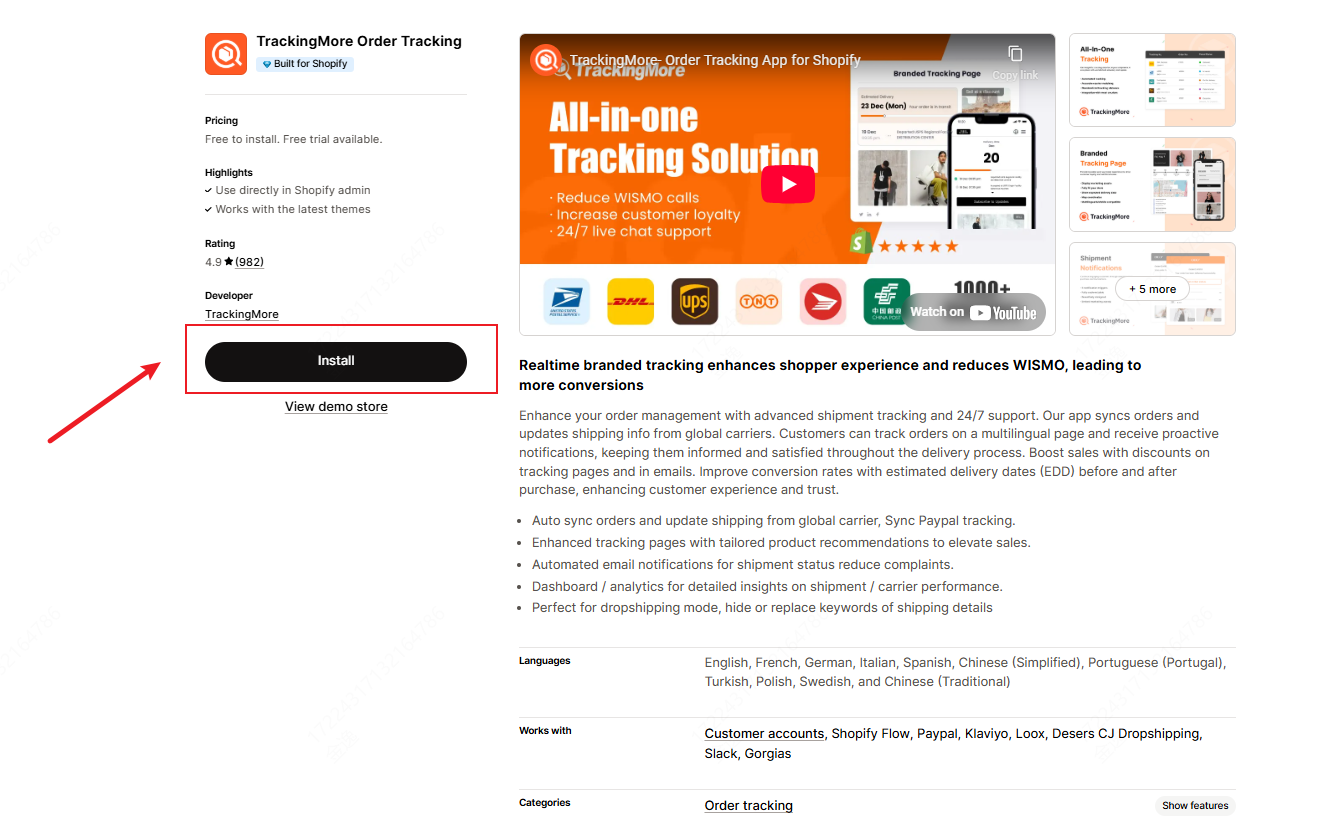
Step 2: Add Translation Languages in Langwill
Open Langwill and navigate to the Languages page.
Add your target languages for translation.
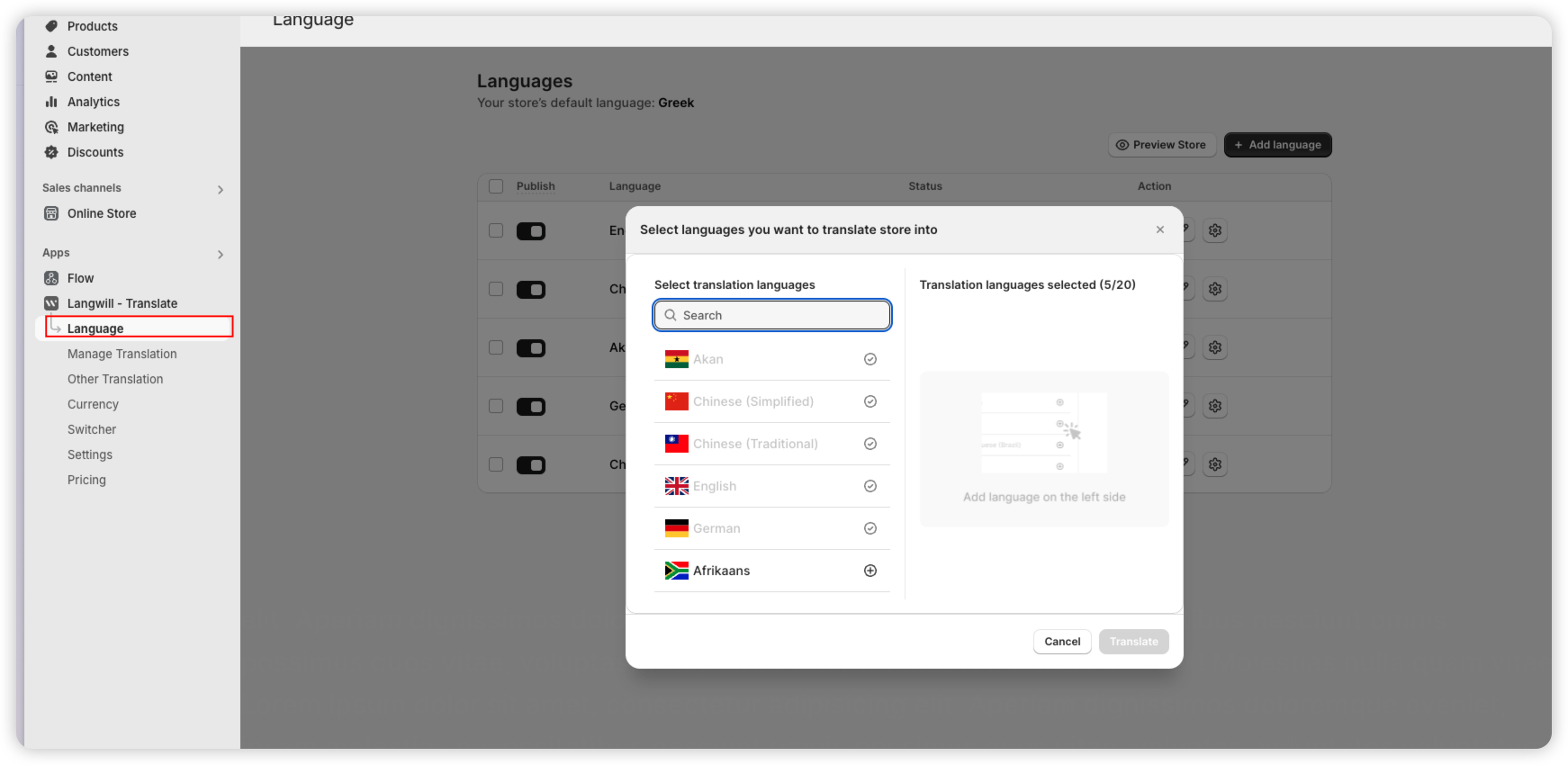
Step 3: Access the Visual Editor
In Langwill, navigate to Other Translations → View History.
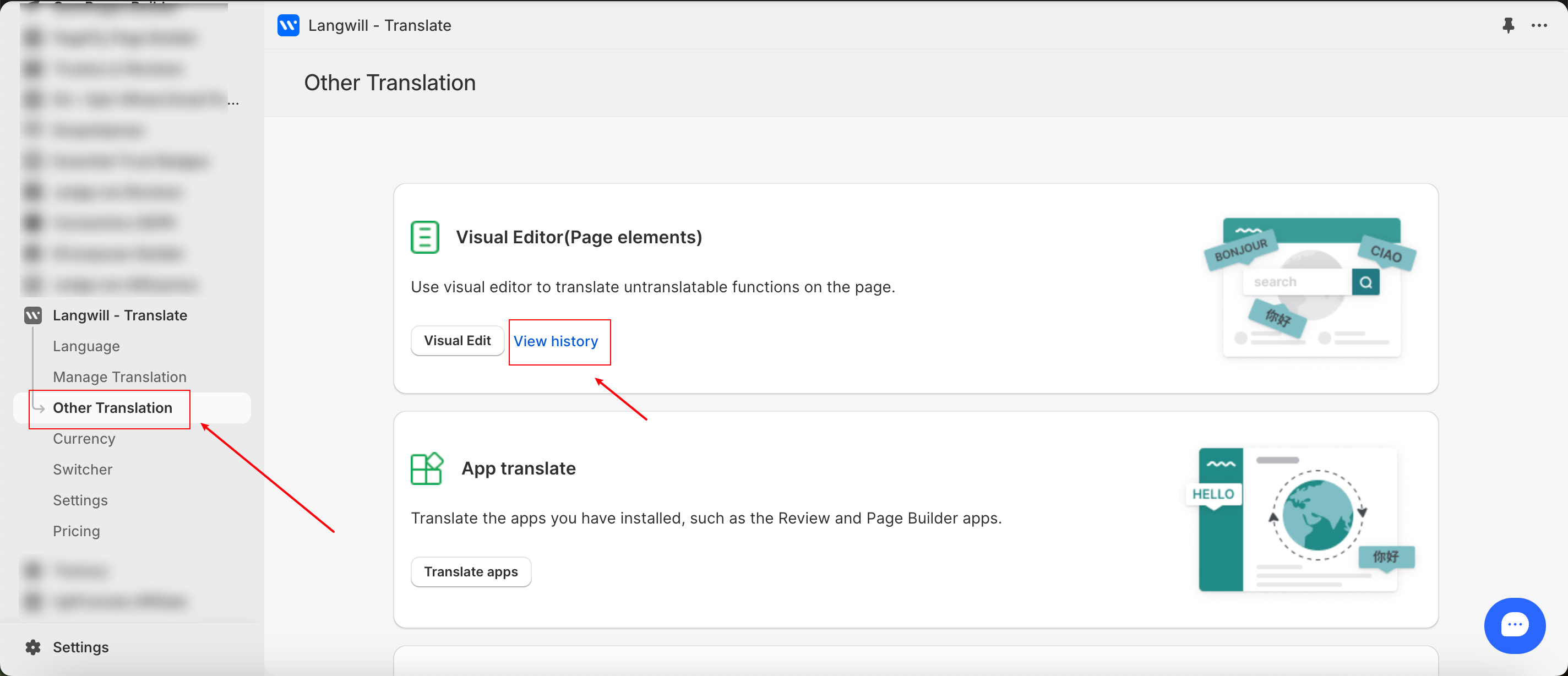
Click Add Element.
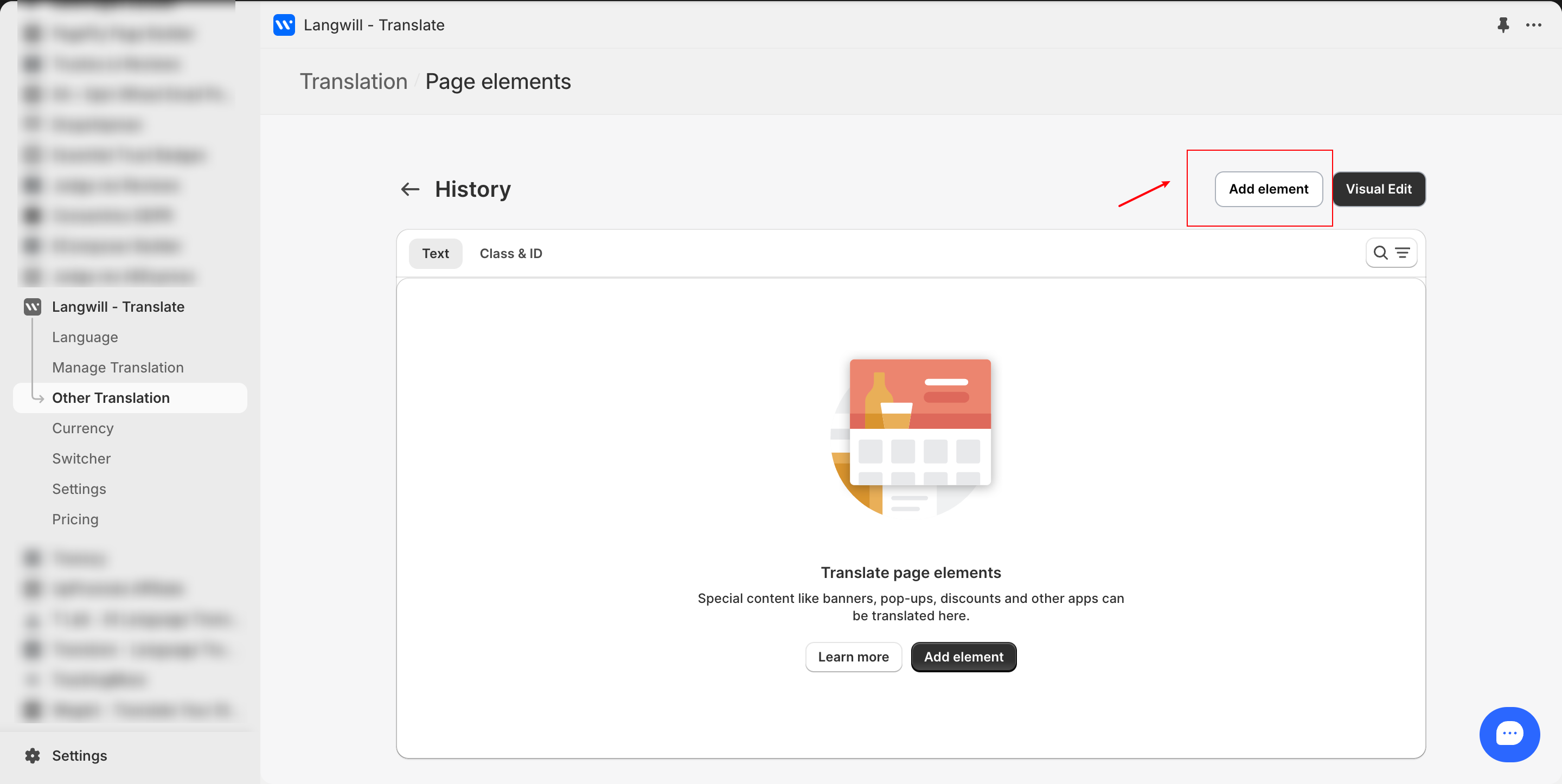
Select Class/ID for tracking pages generated by TrackingMore.
The ID for TrackingMore is:
tm_tracking_frame
Note: To find the ID for the content, follow these steps:
In TrackingMore, click Tracking Page, then select View Your Page to preview your page.
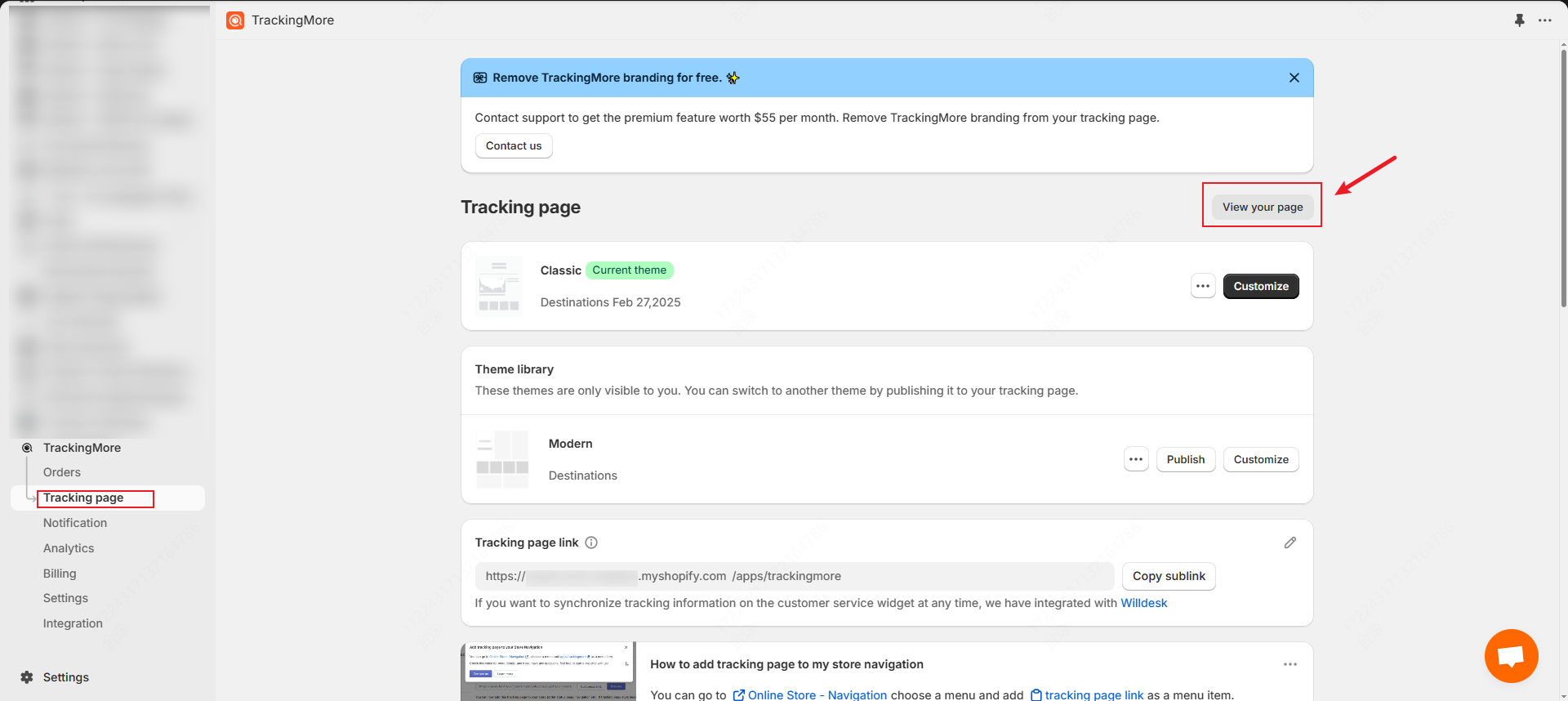
Hover over the page, right-click, select Inspect, and copy the corresponding ID from inspect.
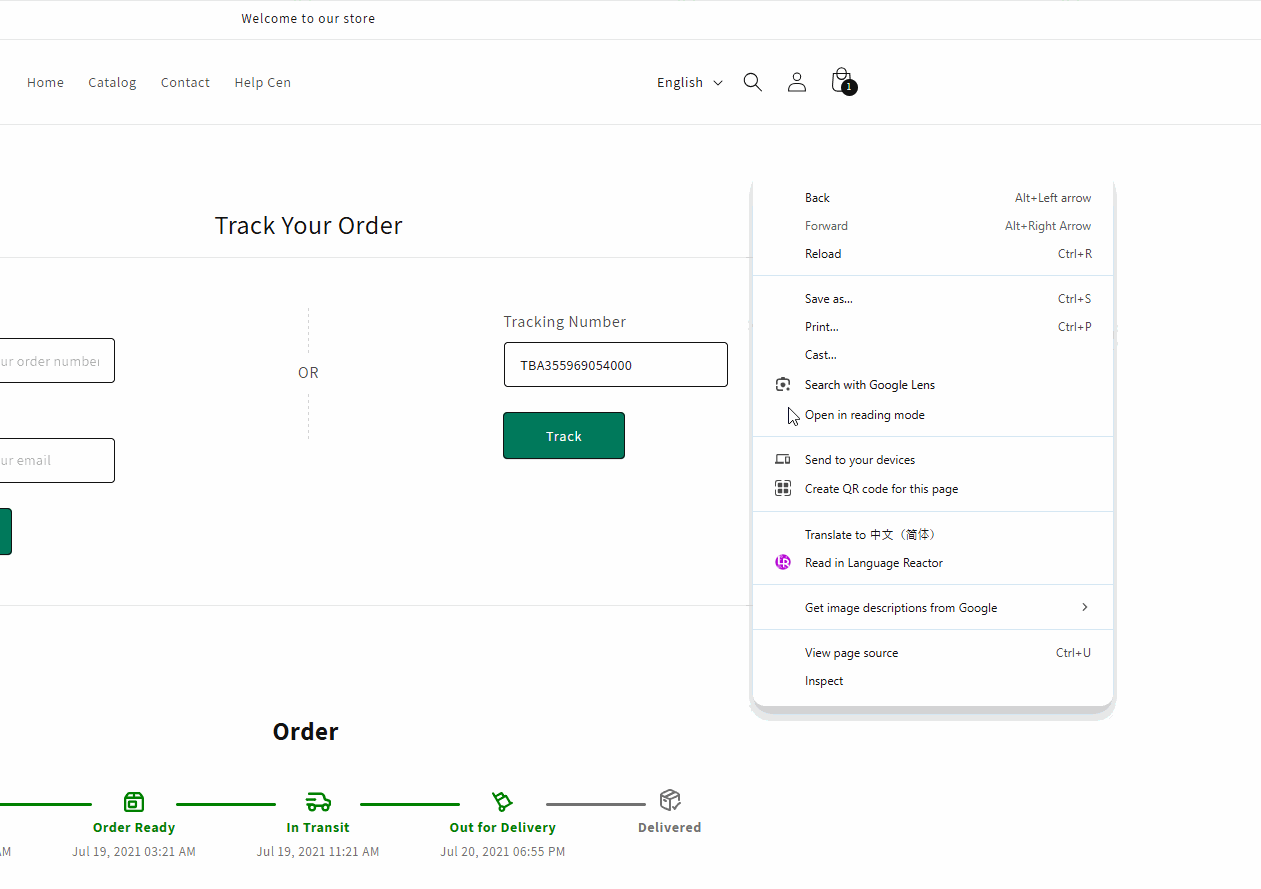
select Element Type to ID and paste the ID to the Resource box and click Save.
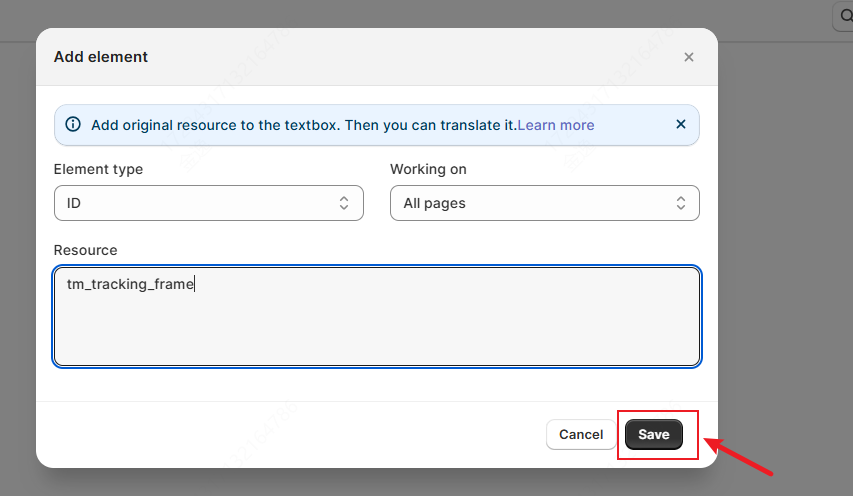
Step 4: Refresh and review
Visit your store and use Langwill’s language switcher to view the translated content.
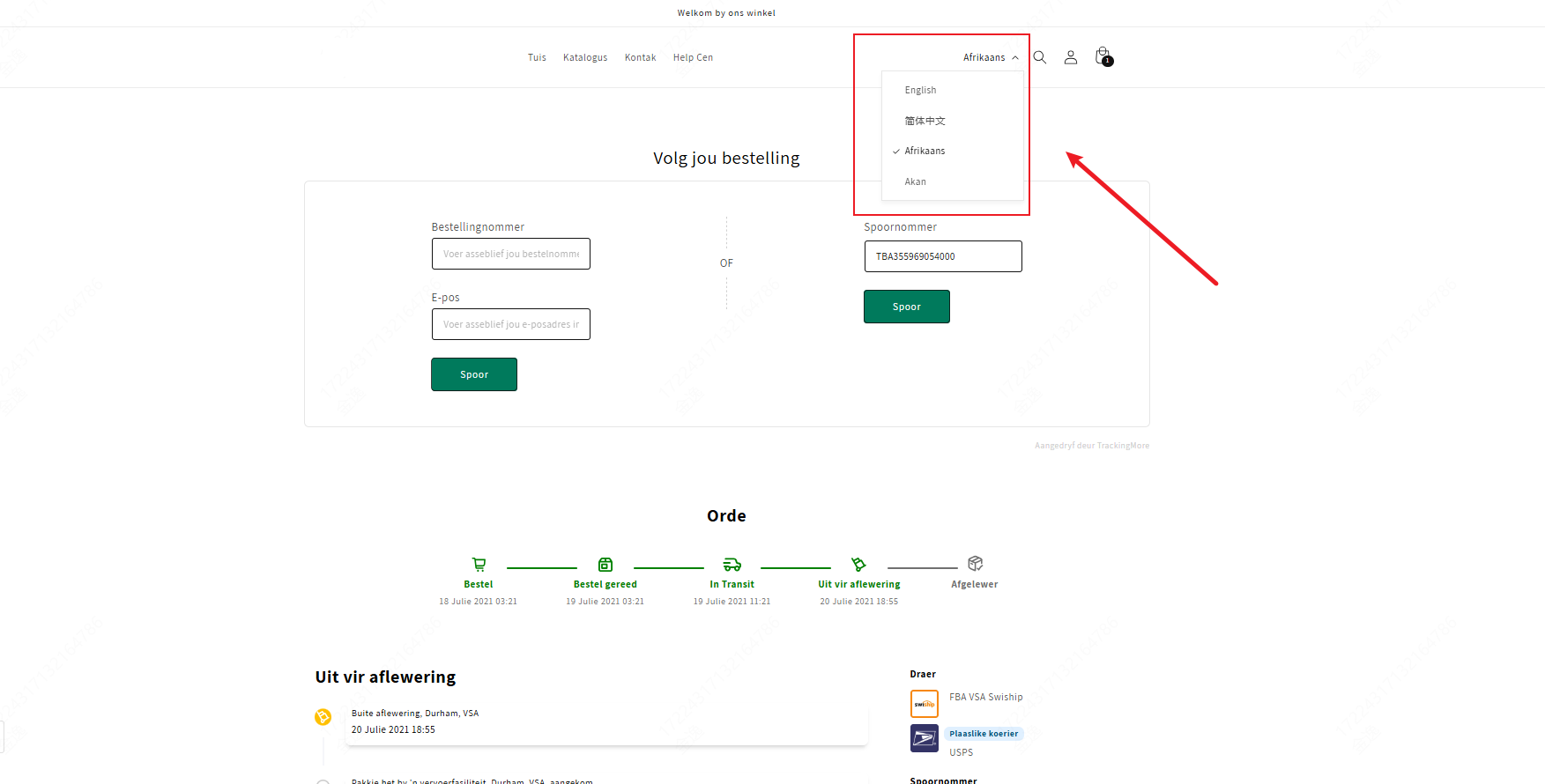
2. Through TrackingMore Basic Plan
If you are subscribed to the Basic plan, you can directly configure translations w in TrackingMore:
On the Tracking Page, click Customize.
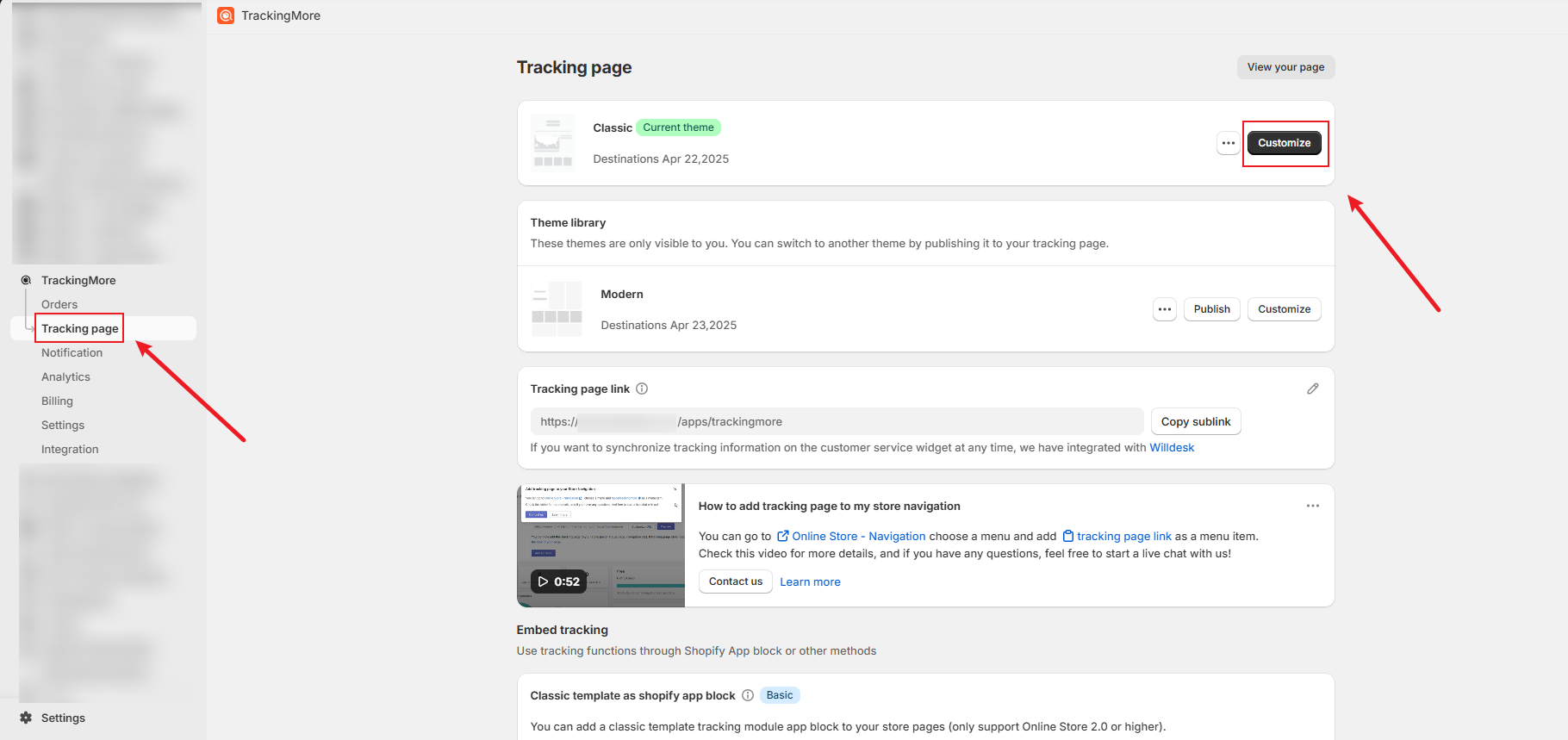
Navigate to the Language tab, enable Automatic Language, and click Save.
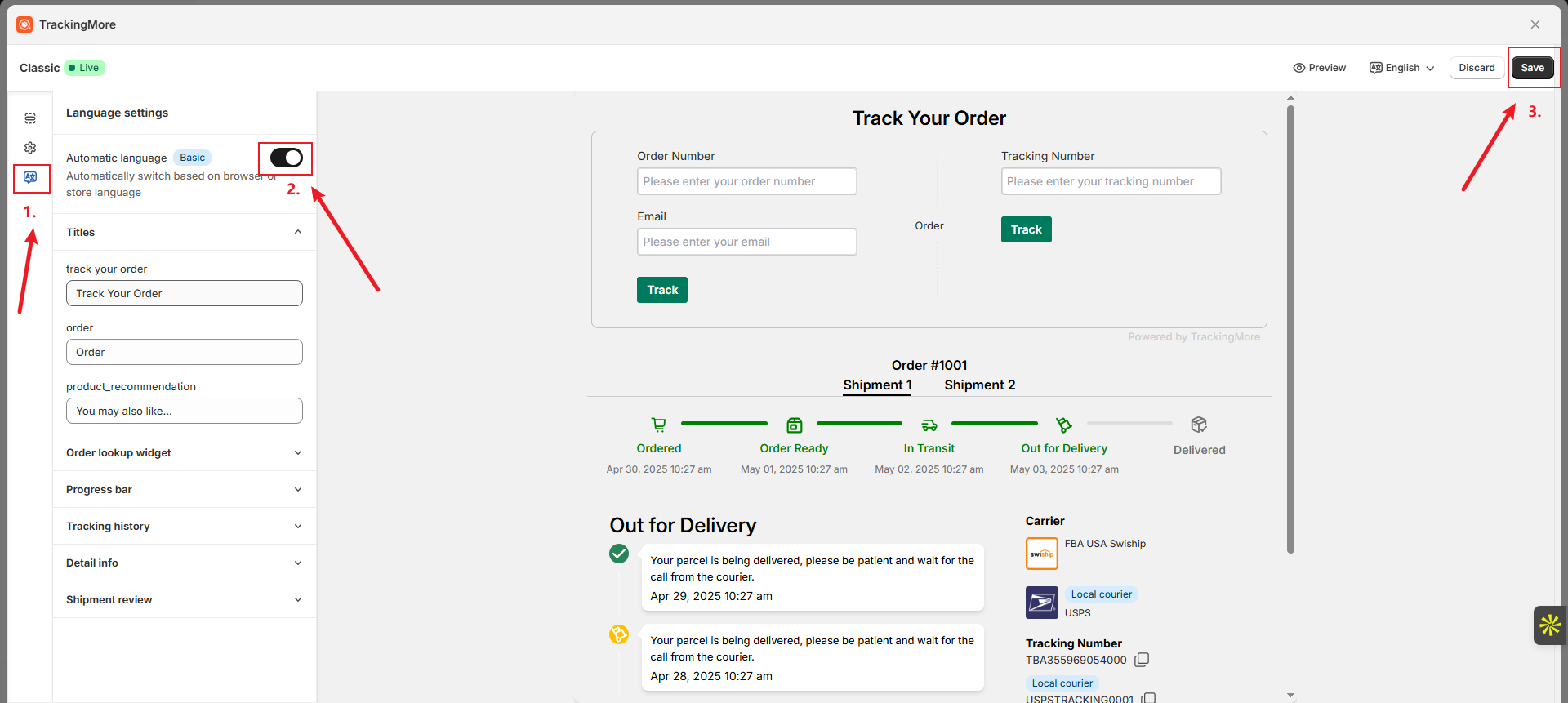
If you are subscribed to the Basic plan, you can directly configure translations w in TrackingMore:
On the Tracking Page, click Customize.
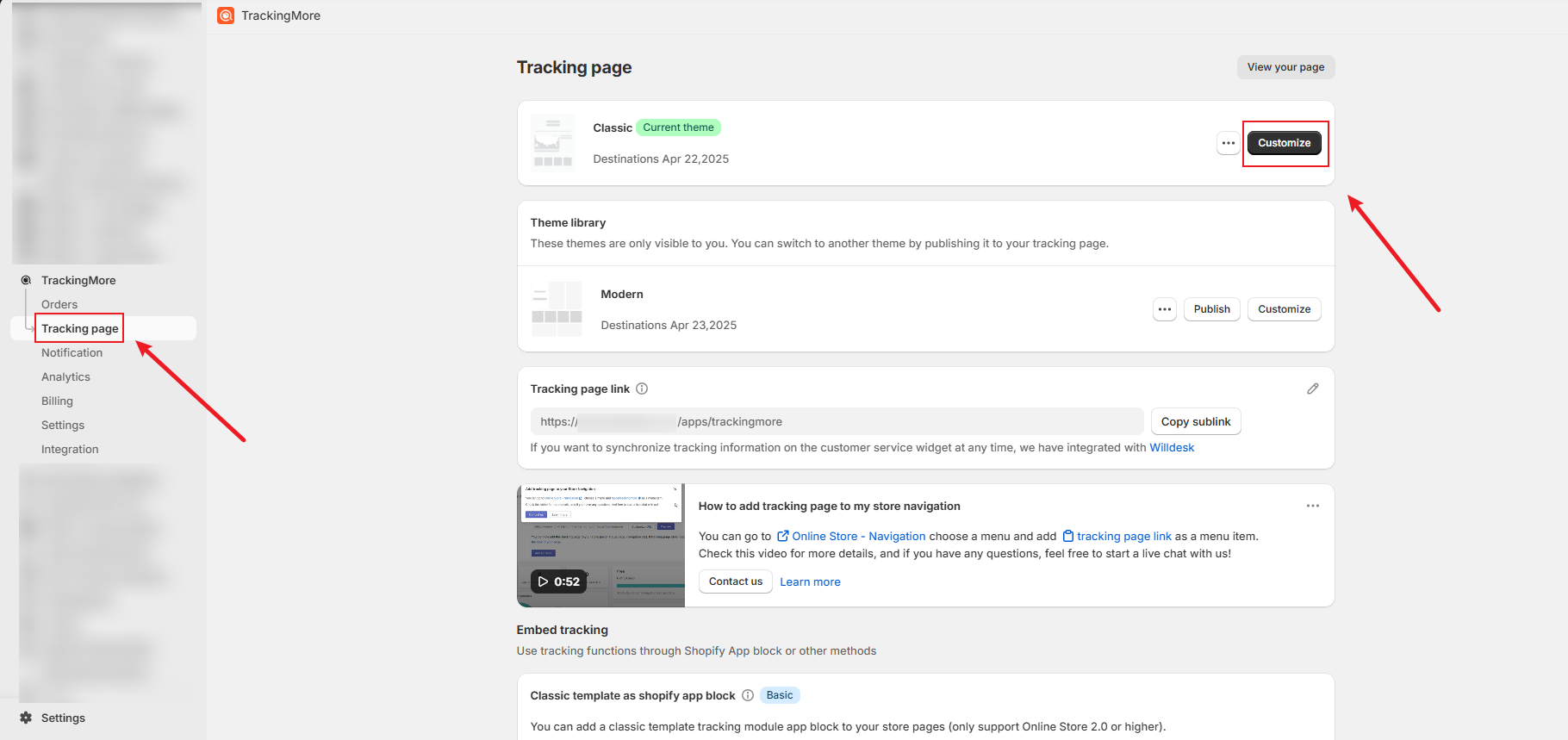
Navigate to the Language tab, enable Automatic Language, and click Save.
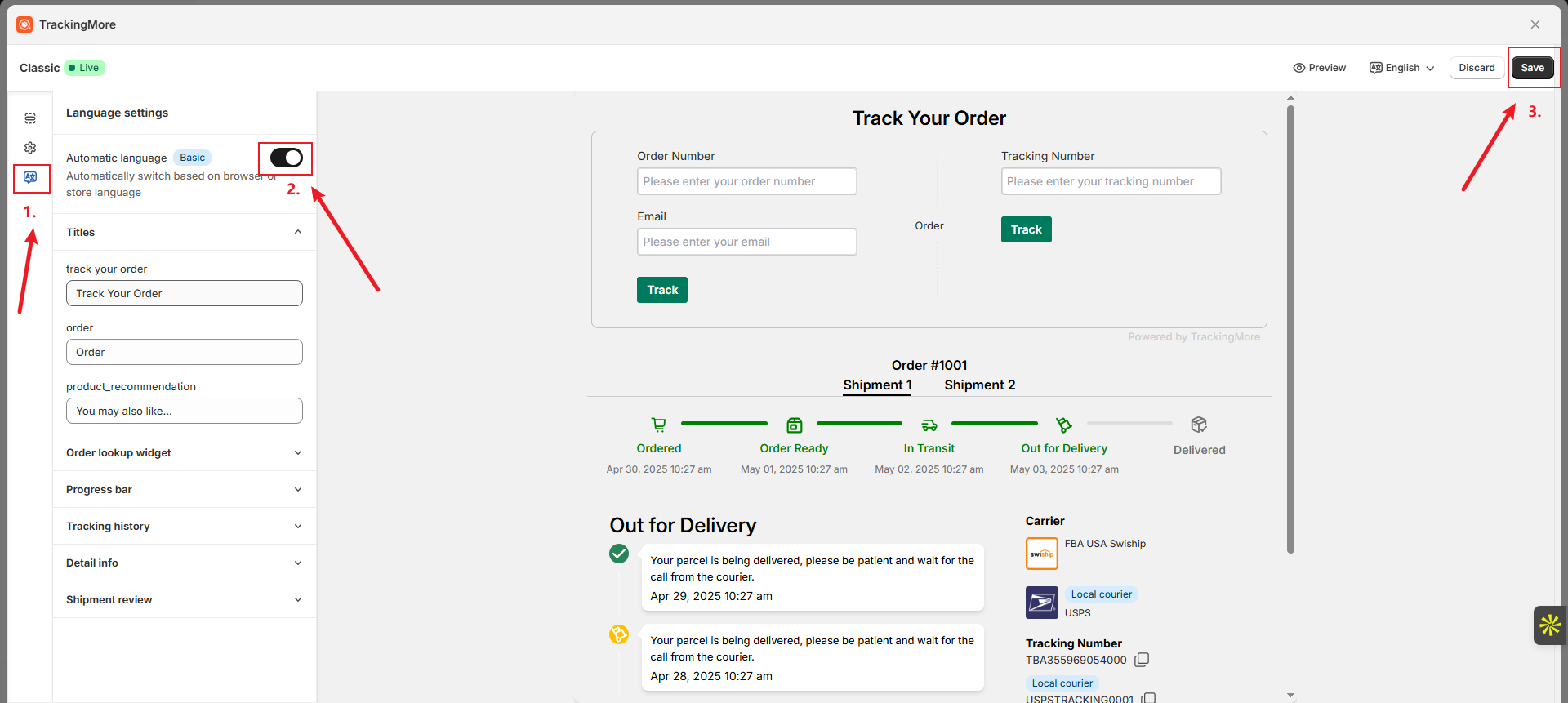
Why Translate TrackingMore with Langwill?
Seamless integration: Langwill allows you to quickly translate app content directly from the Shopify interface.
High-quality translations: Enjoy accurate, context-aware translations powered by Langwill’s advanced translation engine.
For any issues or questions, please contact our support team at support@langwill.com.
